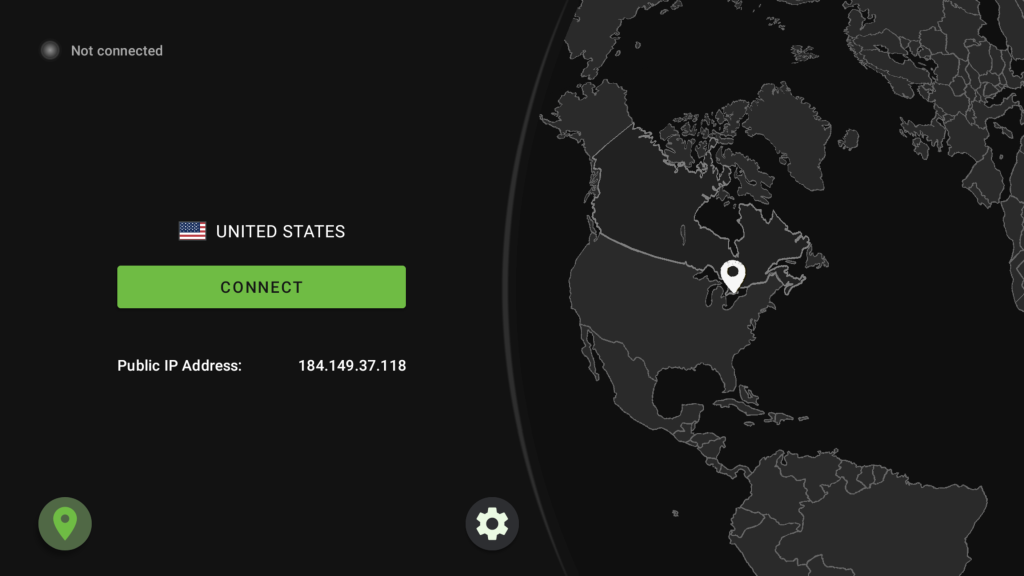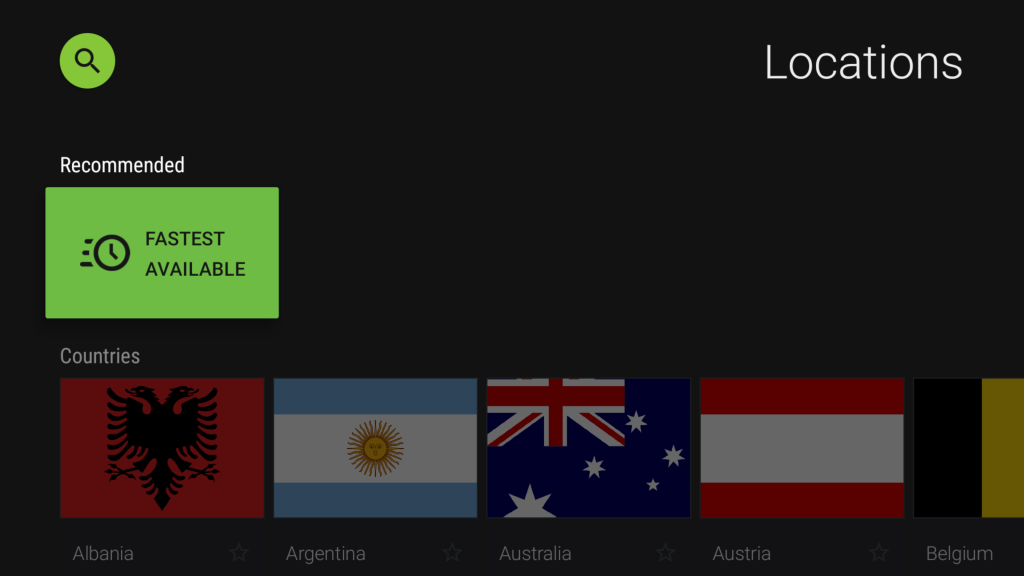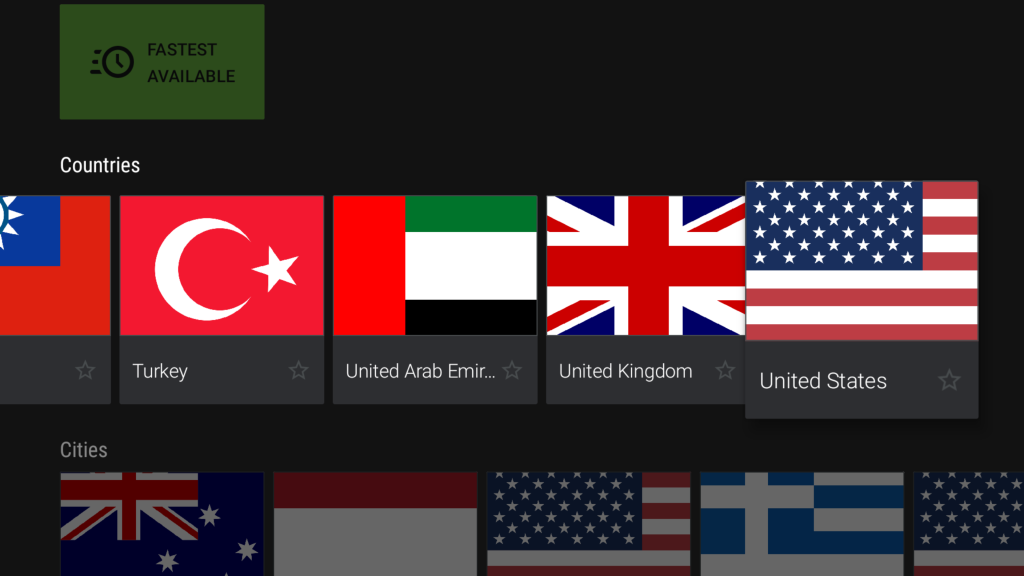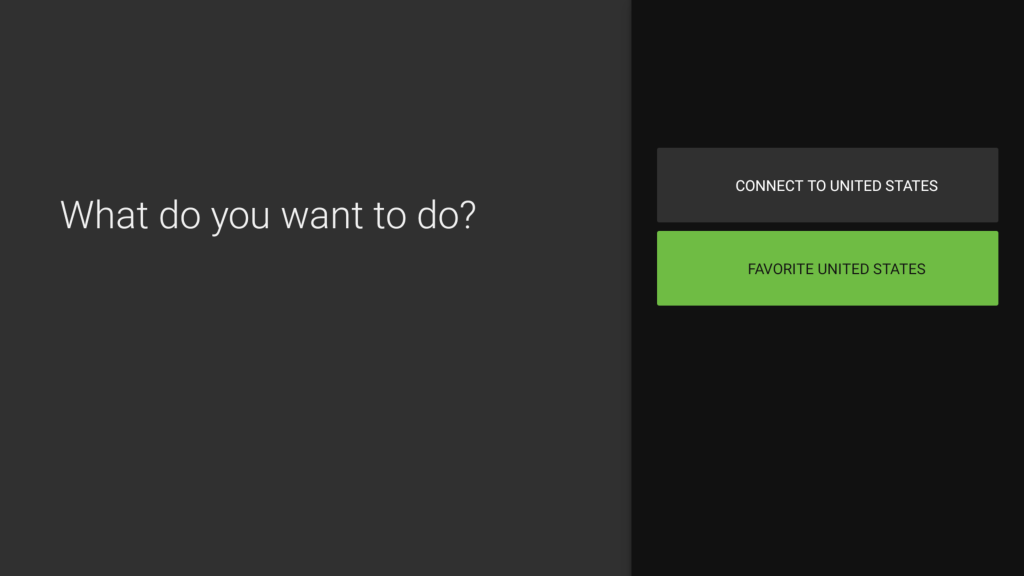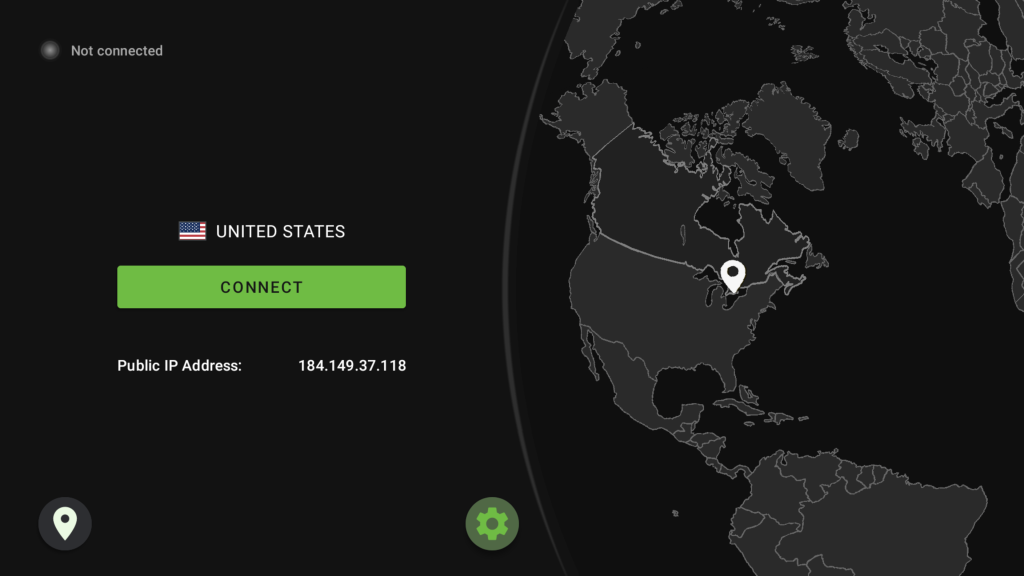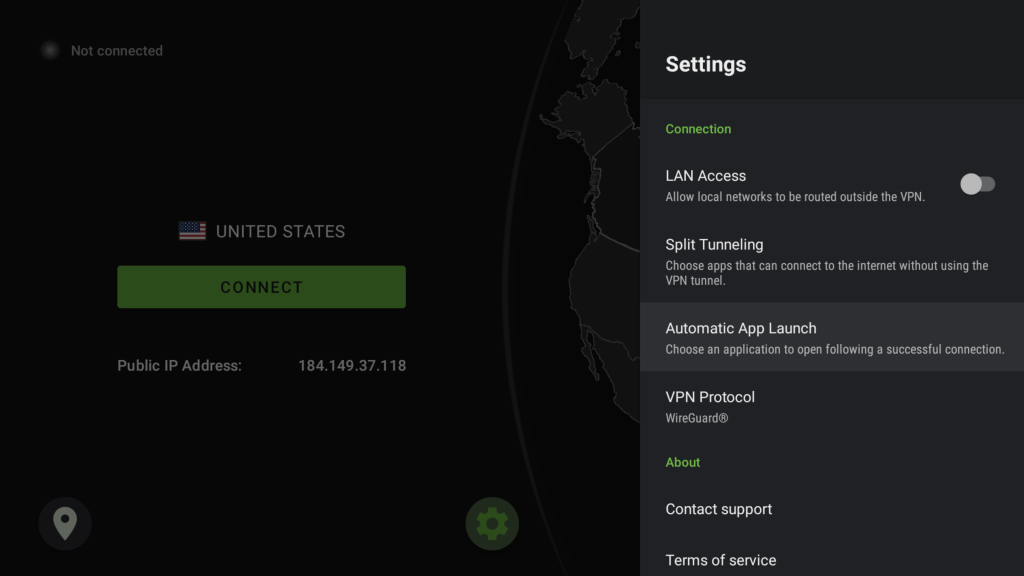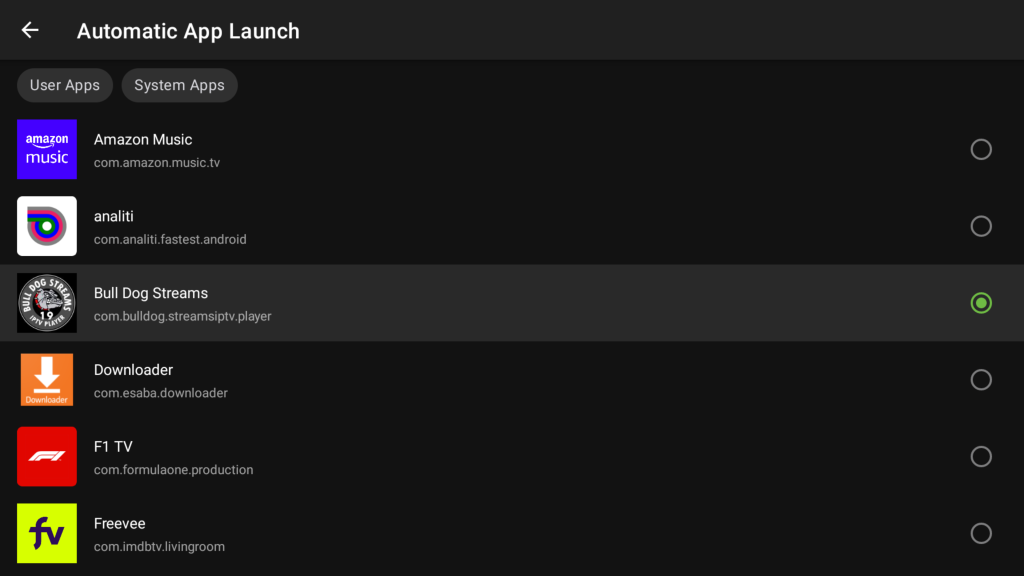SCROLL DOWN FOR INSTALL INSTRUCTIONS
If you are experiencing issues with our APP & Services, please do the following
Round 1 Clearing Cache
- Go into Settings on your Firestick/Android Device and find APPS/Applications
- Select the Bull Dog Streams APP
- Select Force Stop
- Select Clear Cache
- Restart your Firestick/Android Device
- Open our APP and test
Still Experiencing an Issue
Round 2 Network
- Unplug your Firestick/Android Device(s) that connect to your network
- Unplug your Router/Modem
- Wait 5 minutes to allow the network to flush
- After 5 minutes has passed plug everything back in the following order
- Plug in your Modem/Router wait until it has completed its connection, a few minutes
- Plug in your Firestick/Android Device(s) and turn it on.
- Open our APP and test
Still Experiencing an Issue?
Round 3 Fresh Start
- Go into Settings on your Firestick/Android Device and find APPS/Applications
- Select the Bull Dog Streams APP (Version 24)
- Select Force Stop
- Select Clear Cache
- Select Delete Data
- Uninstall our APP
- Restart your Firestick/Android Device
- Download and install our latest Bull Dog Streams APP Version 23
- Use the DOWNLOADER APP to download and install our APP, enter tinyurl.com/bulldogv23
No Audio – Movies or Series
- Download and install VLC Player (you can find it in the appstore or google playstore)
- Open our APP
- Click on Settings
- Open External Players
- Add VLC Player
- Click on Player Selection
- Switch, Movies, Series & 24/7 to VLC Player
Video below has the old download code, please use https://www.tinyurl.com/bdsv24
Instructions for installing on an Amazon Firestick:
- Goto "Settings" on the firestick, scroll over to "My Fire TV"
- Click on "Developer options", Turn ON Apps from Unknown Sources
- Go back to the home screen
- Open "Downloader" if you don't have the Downloader App installed, click find and install it
- In the address bar enter https://www.tinyurl.com/bdsv24 for our App.
- Once our apk finishes downloading click install
How to Uninstall our Old APP
How to install IP Vanish
- On your computer or phone open a browser and goto https://www.ipvanish.com
- Create an account and order a subscription, 12 months is the cheaper way to go.
- On your Android device or Firestick open the appstore, download and install the IP Vanish App
- Open the app and login.
- Pick a country (location arrow bottom left corner), if you are in Canada then pick USA, and if you are in USA then pick Canada – Set your pick as a favorite
- Scroll over the Green Gear Icon (settings) and click on Automatic App Launch
- Scroll to Bull Dog Streams and choose our app
- Goto back and click Connect
- FROM NOW ON ALWAYS OPEN IP VANISH AND CLICK CONNECT – BULL DOG STREAMS WILL OPEN AUTOMATICALLY WITH THE VPN WORKING